How do I create new widgets for other people to add to their layouts?
- Posted: 3:16 p.d.
- |
- Author: Mizake
- |
- Filed under: Blogger Hack, Layout, Page Element, Widget
This is still from blogger support guiding about adding new widget in blogger template.
Here's the general concept:
First, design your widget. Then, on your website, create a form that sends its results to Blogger. In that form you include the content of the widget you've created, and maybe some other optional information. When someone clicks the "submit" button on your form, they'll be taken to Blogger where they can add your widget into their blog's layout (like this).
Let's look at a simple example to start with. The following code provides the user with a single button, labeled "Add Blogger Buzz Widget." Clicking that will let them add a widget to their layout that links to the official Blogger Buzz blog.
<form method="POST" action="http://www.blogger.com/add-widget"> <input type="hidden" name="widget.title" value="Blogger Buzz"/> <input type="hidden" name="widget.content" value="<a href='http://buzz.blogger.com/'>Read the Latest Blogger News!</a>"/> <input type="hidden" name="widget.template" value="<data:content/>" /> <input type="hidden" name="infoUrl" value="http://buzz.blogger.com"/> <input type="hidden" name="logoUrl" value="http://www.blogger.com/img/icon_logo32.gif"/> <input type="submit" name="go" value="Add Blogger Buzz Widget"/> </form>
You'll notice that blogger used hidden input fields here, because blogger don't want the user to change any of the information; blogger want everyone to get the same widget. You could have easily used other kinds of form fields if, for instance, you wanted the user to enter a title for the widget themselves. It's the name attributes of the form fields that are important, rather than the type attributes.
The important parts of the form are the following:
- form action="http://www.blogger.com/add-widget" - (Required) Your form must submit its information to this URL in order for it to be handled properly by Blogger. Blogger recommend using the POST method to submit, but GET also works, if you don't have too much data in your widget.
- widget.title - (Optional) The title you specify will display in the user's Page Elements tab when they edit their layout. It will also be shown as part of the default widget template. The title can be up to 100 characters long, and may contain well-formed HTML.
- widget.content - (Required) This is the actual content of your widget, which will be displayed on the user's blog. It can include almost any well-formed code that you want, except for
<html>and<body>tags. Note, however, that you will need to escape the code, as in the example above (e.g.<a>becomes<a>)./ul> - widget.template - (Optional) This should follow the widget tag guidelines. You can also use any of the globally available data tags. If no template is specified, it uses
- infoURL - (Optional) You can use this to specify a page on your site that describes your widget or gives other information about it. It will be used as a "more info" link on the setup page people see when adding your widget.
- logoURL - (Optional) You can add an image URL here, and the image will be displayed next to the "more info" link. It should be thumbnail sized (i.e. less than 100x100 pixels).
Now that Blogger has got the basic idea, let's take a look at a more interesting example.
<form method="post" action="http://www.blogger.com/add-widget"> <input type="hidden" name="infoUrl" value="http://flickr.com"/> <input type="hidden" name="logoUrl" value="http://www.flickr.com/images/flickr_logo_gamma.gif"/> <input type="hidden" name="widget.title" value="Puppies!"/> <textarea name="widget.content" style="display:none;"> </a><div id='flickr_badge_wrapper'> <script type='text/javascript' src='http://www.flickr.com/badge_code_v2.gne?show_name=1& count=3&display=latest&size=t&layout=x&source=all_tag& tag=puppy'></script> <span id='flickr_badge_source_txt'>More <a href='http://www.flickr.com/photos/tags/puppy/'> Flickr photos tagged with puppy</a></span> <br clear='all' /></div> </textarea> <input type="hidden" name="widget.template" value="<data:content/> /> <input type="submit" name="go" value="Add Puppy Photos"/> </form>
In this case, Blogger went to Flickr.com to browse photos tagged with "puppy." Then blogger made a Flickr Badge out of it so blogger could display a stream of recent photos in the collection on blogger blog. Ordinarily, blogger would just take the badge code and put it in an HTML/Javascript widget on blogger own blog and blogger should be done. However, here blogger decided to help out other people who might want to do the same thing. So blogger put the badge code into the widget.content section of this form, and added the Flickr logo and link. Now, anyone else can use this form to easily add puppy photos to their blog with the click of a button.
And that's just the tip of the iceberg. From here, you can design anything else you like. Just be creative, have fun, and see what you can come up with!
P.S. If you want a nice little button to use on your form, try one of these:http://www.blogger.com/img/add/add2blogger_sm_w.gif
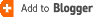
http://www.blogger.com/img/add/add2blogger_sm_b.gif
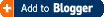
http://www.blogger.com/img/add/add2blogger_lg.gif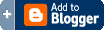
Search-
Rreth meje-
- Mizake
- A man with an obsession to make Blogger Template Layout have ability that not simply as an usual blog.
Lemon Twist Blogger Template is an extremely beautiful blogger template created by JackBook.Com based on Lemon Twist Wordpress themes by farfromfearless.com. You can edit this words into your own.
